The United Arab Emirates (UAE) is a popular destination for tourists, business travellers, and ex-pats. Visitors to the UAE are required to obtain a visa before entering the country. However, if you are unsure about the status of your UAE visa or need to cancel it, this guide will provide you with a step-by-step process visa status check UAE, as well as a guide on how to cancel your UAE visa.
Tracking the Status of Your UAE Visa: A Guide
![]()
If you aren’t a UAE visa holder and had applied for the same well in advance before your travel, you should regularly check your visa application’s status to avoid any delays.
-
Can You Track the Status of Your UAE Visa Application Online?
Yes, you can check status UAE visa application online. There are several websites and apps that allow you to check the same.
-
Online Tracking of Your UAE Visa Application Status
-
ICP Website
-
To check the status of your UAE residence visa, you can use the ICP Smart Services portal.
-
-
- Visit the portal and select “Change Language” to switch to English
- Navigate to the “Passport Information” tab and choose “Visa” or “Residency”, depending on your visa type.
- Enter your passport number and passport expiry date
- From the dropdown menu, select your nationality, and don’t forget to check the captcha checkbox before clicking on the search tab.
-
If all the information you entered is accurate, the portal will display your visa details, including the expiration date of your UAE visa.
-
Track Your Visa Application Online in Dubai

-
-
GDRFA Website
-
If you applied for your visa in Dubai, you could check the status of your visa application using the General Directorate of Residency and Foreigners Affairs (GDRFA) website. Follow these steps:
-
-
- Go to the official website and navigate to the “Services” section
- Select “Visa Status.” From the drop-down menu, choose “Residence Validity” as the service you need.
- Input your residence file number, which can be found on the visa page of your passport, using the year of issue.
- Enter your first name (as written in your passport) and select your gender. Provide your accurate date of birth in the ‘dd-mm-yyyy’ format.
- Complete the process by entering the Captcha code in the designated field and clicking on the “Submit” button.
-
-
-
GDRFA App
-
Alternatively, you can use the GDRFA app to check your visa status check UAE. Follow these steps:
-
-
- Launch the app and choose the “Services” category.
- Select “Entry Permit / Residence Status,” then click on “Residence Inquiry.”
- Enter the required information, such as your Visa code, first name, nationality, and date of birth.
- Review your input carefully, then click on the “Inquiry” button to complete the process.
-
-
Tracking Your Residency Visa Application Status Offline
![]()
-
-
For DUBAI
-
If you already have a residency visa, you can check its validity offline by visiting the nearest GDRFA office in Dubai.
-
-
For Other Emirates
-
If you reside in other emirates, you can check the status of your residency visa by visiting the local immigration office.
-
How Can You Check the Validity of Your UAE Visa Online?

If you already are a UAE visa holder, it is important to check the validity of your visa before travelling to the country. This will help ensure that you can enter the country without any issues.
To check the validity of your UAE visa online, you need to visit the ICP website and follow these steps:
-
- Go to the Passport Information tab
- Choose either a Visa or Residency.
- Provide your passport number and expiry date, and select your nationality.
- Submit the information, and the portal will display all the details, including the expiry date of your visa
-
Suggestions to Prevent Automatic Cancellation of Your Visa
To avoid the automatic cancellation of your UAE visa, you must not stay outside the country for a continuous period of 6 months. If you frequently travel outside the UAE and wish to maintain your residence visa, you must visit the country regularly, with intervals between each visit being no more than 6 months.
Cancellation
If you need to cancel your UAE visa for any reason, there are specific procedures and requirements that you need to follow. the process of cancelling a UAE visa varies depending on the type of visa and the reason for cancellation. In most cases, it is the responsibility of the sponsor to cancel the visa. The sponsor is the individual or company that applied for the visa on behalf of the visitor.
-
Steps to Take Before Making the Decision to Cancel Your Visa
Before cancelling your visa, there are a few things you should consider:
-
- Check your visa type: You should know the type of visa you have and its validity period. This will help you understand any restrictions on cancelling your visa.
- Check your contract: If you are in the UAE on a work visa, check your contract to understand the terms and conditions of your employment. This will help you understand any obligations related to the cancellation of your visa.
- Make travel arrangements: If you plan to leave the UAE after cancelling your visa, make sure you have made all the necessary travel arrangements, including booking your tickets and arranging for any necessary documents.
-
Necessary Papers for Cancelling Your Visa

To cancel your visa, you will need to provide the following documents:
-
- Your Passport
- Entry permit
- Emirates ID
- Copy of sponsor’s passport
- A clearance statement of your financial liabilities
-
Fees for Cancellation of Your UAE Visa
The cost of cancelling a UAE visa varies depending on the type of visa and the reason for cancellation. The fee for cancelling a visa can range from AED 100 to AED 200. The exact fee will depend on the type of visa and the sponsoring company or individual.
-
Procedures and Guidelines for Cancelling Your UAE Visa
There are two ways to cancel your UAE visa:
-
-
Online
-

You can access the required service through either the ICP website or mobile app or the GDRFA portal or mobile app. The process involves opening the website or downloading the app, registering for an account (if necessary), searching for the desired service, submitting your documents, paying the applicable fee, and finally submitting your request.
-
-
Offline
-
You can cancel your UAE Visa by visiting the nearest Typing or Amer Centre depending on your emirate, and following the below steps-
-
-
- Inform the receptionist about the service you require.
- Submit the necessary documents to the relevant employee.
- Pay the required fee.
- Finally, return your Emirates ID and provide your passport to be stamped.
-
-
Expected Processing Time for UAE Visa Cancellation
The time it takes to cancel a UAE visa depends on the type of visa and the sponsoring company or individual. In most cases, it takes around 48 hours to cancel a visa.
-
Is Cancelling Your Visa a Must Before Leaving UAE as an Ex-pat?
Yes, it is recommended that ex-pats cancel their visas before leaving the UAE. Failure to cancel your visa can result in fines and penalties, and it can also impact your ability and credibility to obtain a visa in the future.
-
Understanding the Post-Cancellation Grace Period in the UAE
After cancelling your UAE visa, you may be offered a grace period during which you can stay in the country legally. The grace period varies depending on the type of visa and the reason for cancellation.
-
- 180 days
Independent holders of Golden/Green Visas
Students who haven’t completed their studies
First and second-level skilled job holders in the Ministry of Human Resources and Emiratisation classification
Widows or divorcees - 90 day
Third and second-level skilled job holders in the Ministry of Human Resources and Emiratisation classification
Unit owners - 60 days
Regular residents - 30 days
Other Categories
- 180 days
To Sum-Up
Checking the status and validity of your UAE visa is an essential step to ensure that you are legally permitted to stay in the country. By following the steps outlined in this guide, you can easily check the status of your UAE visa online and avoid the automatic cancellation of your visa. If you need to cancel your UAE visa, make sure to follow the required procedures and provide all the necessary documents to avoid any fines or penalties. With this information, you can confidently navigate the visa application and cancellation process in the UAE.
Some Useful Articles For You :
|
How To Apply Work Visa Dubai |
|
|
Know About UAE Immigration |
|
|
Effective New Visa Rule in the UAE |
|
|
Everything About UAE Investor Visa |
|
|
Residential Visa For Property in Dubai |
Frequently Asked Question (FAQs)
You can check your UAE visa status with your passport number offline by visiting the GDRFA office.
You can check your UAE tourist visa status by visiting the GDRFA website or by using the GDRFA app.
You can check your UAE visa status online by visiting the website of GDRFA or using the GDRFA app.
You can check your UAE visa status with your passport number by visiting the ICP website.
You can check your visa status online by visiting the GDRFA website or ICP website.
There isn't a distinct visa known as the Dubai Visa, as Dubai is not an independent country but a part of the UAE. If you possess a visa that permits you to enter the UAE, you have the freedom to visit any of its emirates, including Dubai.
Yes, you can reapply for a UAE visa if your first application was rejected. However, you should address the reason for the rejection in your new application and provide all the required documents to increase your chances of approval. How to check UAE visa status with passport number offline?
How can I check my UAE tourist visa status?
How can I check my UAE visa status online?
How can I check my UAE visa status with my passport number?
How can I check my visa status online?
Is the UAE visa the same as the Dubai visa?
Can I reapply for a UAE visa if my first application was rejected?